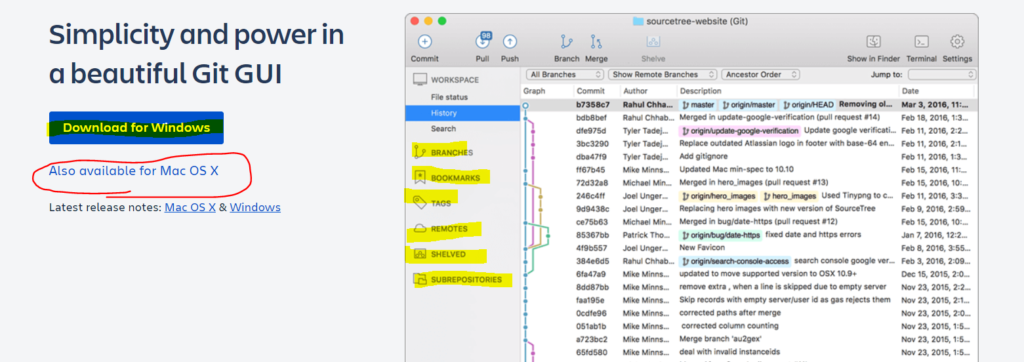SourceTree is a popular Git GUI client developed by Atlassian. It provides a graphical interface for managing Git repositories, making it easier for developers to visualize and interact with their version control system. Here are some key features and aspects of SourceTree:
1. Repository Management: SourceTree allows you to create, clone, and manage Git repositories. You can initialize new repositories, clone existing ones from remote sources (like GitHub or Bitbucket), and switch between multiple repositories within the app.
2. Visual Commit History: SourceTree provides a visual representation of your commit history, making it easier to understand the branching and merging of code changes over time. You can view commit details, compare file changes, and easily navigate through different versions of your code.
3. Branching and Merging: SourceTree simplifies the process of creating, managing, and merging branches in your Git workflow. It provides visual tools for creating new branches, switching between branches, and merging changes between branches.
4. Git Flow Support: SourceTree includes built-in support for the popular Git branching model called Git Flow. It offers a simplified workflow for feature development, release management, and hotfixes, making it easier to follow Git Flow practices.
5. Stash and Cherry-picking: SourceTree allows you to stash changes, saving them temporarily without committing, and later apply or discard them as needed. It also provides tools for cherry-picking specific commits, allowing you to apply selected changes from one branch to another.
6. Integrated Git Terminal: SourceTree includes an integrated terminal, allowing you to execute Git commands directly within the app. This can be useful for advanced Git operations or executing custom scripts.
7. Integration with Hosting Platforms: SourceTree integrates with popular Git hosting platforms like GitHub, Bitbucket, and GitLab. It provides streamlined workflows for pushing, pulling, and managing remote repositories.
SourceTree is available for both Windows and macOS, and it offers a free, fully functional version for personal and small team usage. It provides a user-friendly interface with visual tools to simplify Git operations and enhance productivity. However, it’s worth noting that SourceTree is just one of several Git GUI clients available, and you may want to explore other options based on your specific needs and preferences. For download : https://www.sourcetreeapp.com